
Background Blur Effect
Creator working on Background Blur Effects for espically human portrait photos. Blur ratio will be adaptive and editable by user.
Nezih Bora Yavaş's self-paced project, Fare Color Grader, attempts to be an alternative to industry lead color grading applications. Fare Color Grader is still under development and continues to gain new features.


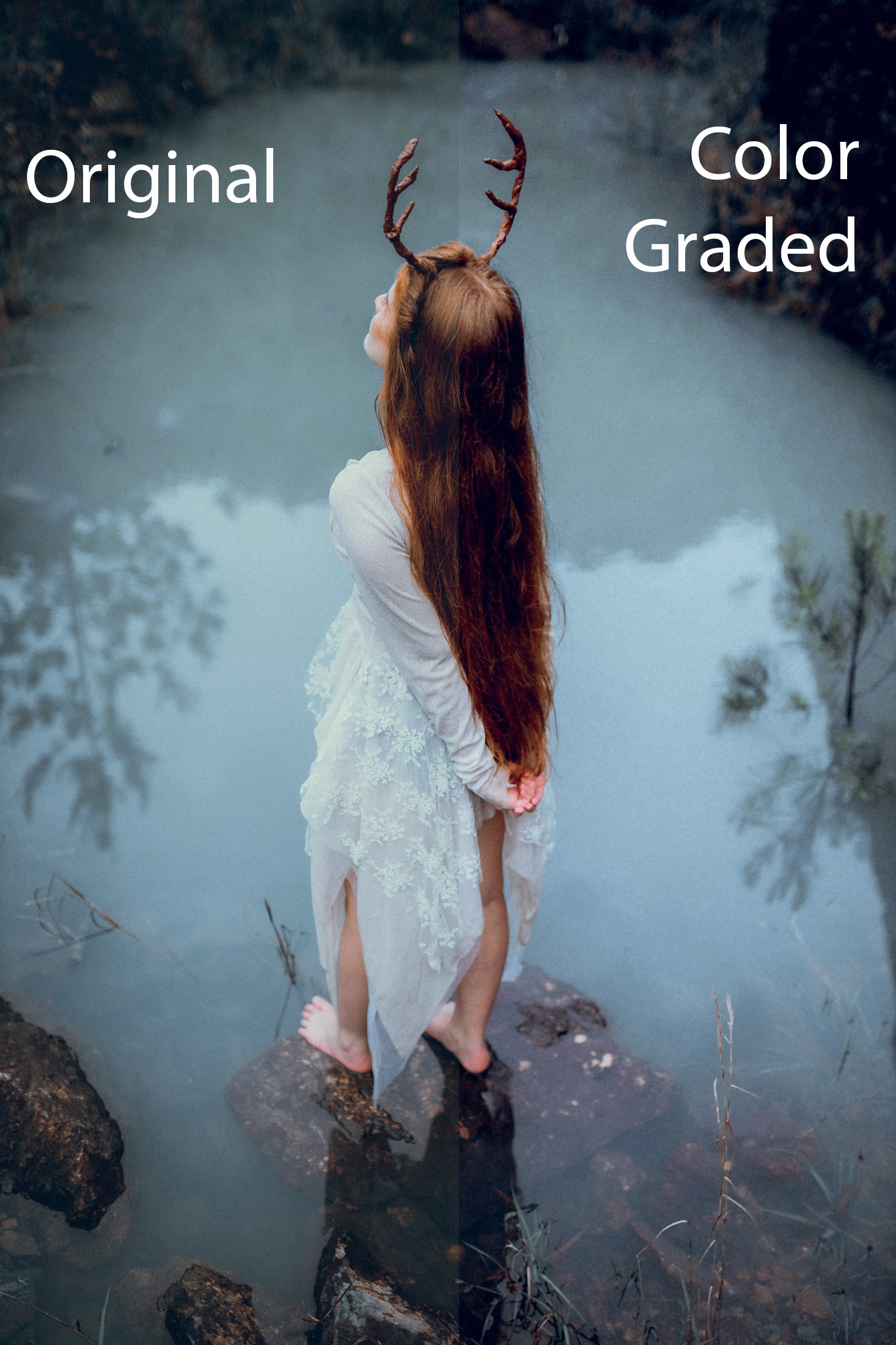









Creator working on Background Blur Effects for espically human portrait photos. Blur ratio will be adaptive and editable by user.

By combining classical HAAR Filters and RCNN features Face Beauty Filter will be improved
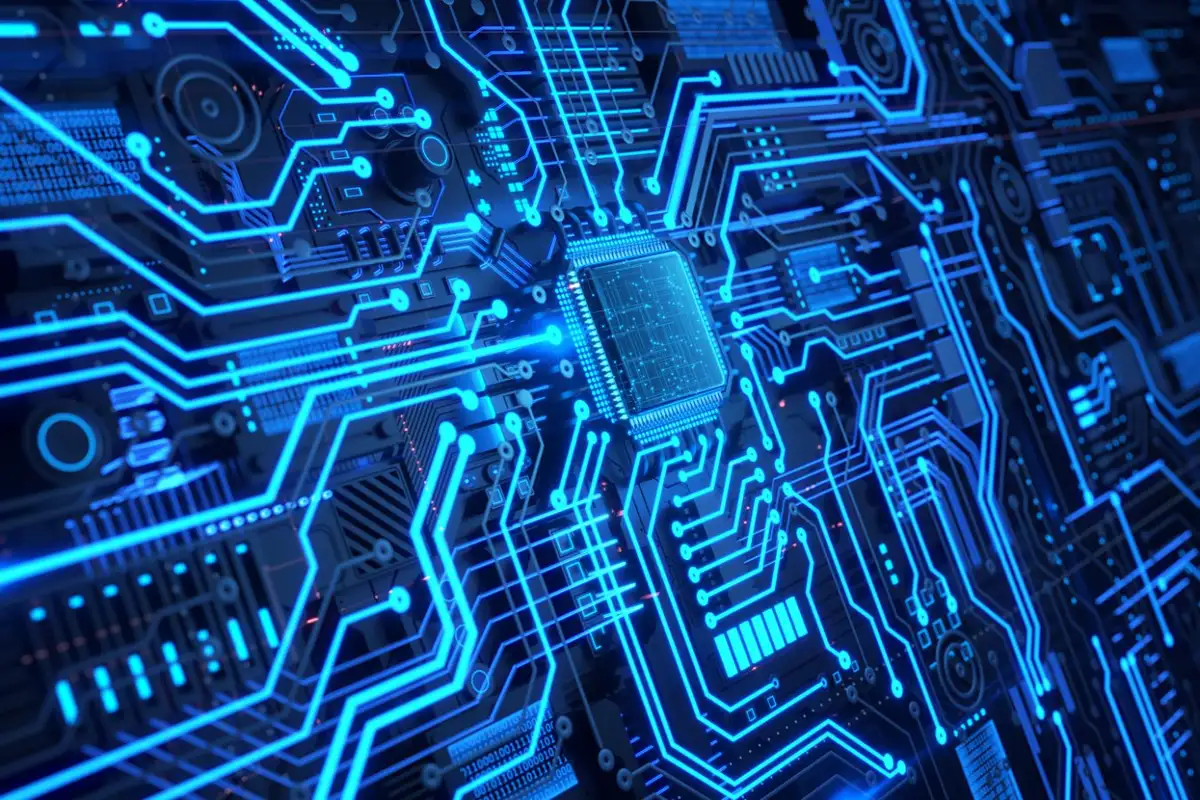
Even thought Fare Color Grader works fine for now, CUDA support will be added to make faster calculations to reach Real Time Operation Speed.
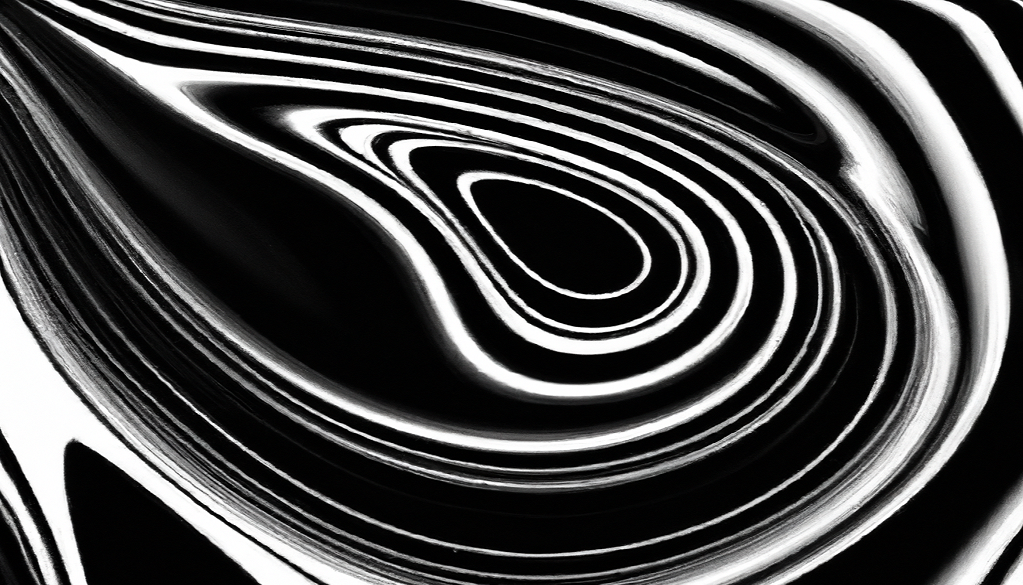
Curves section is a must. All industry lead color grading applications has curves and levels. In Fare Color Grader you can edit the color with same effect on image as curves do but it could be much easier.